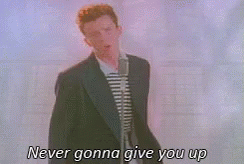@Kana nah , i'd rather DIE INSTANTLY
Posts made by JessicaGrant
-
RE: If you were offered immortality with youth, would you take it?posted in Discuss Anything
-
RE: Who is up for POEM BATTLE part 2 ? :)posted in Discuss Anything
@G-A said in Who is up for POEM BATTLE part 2 ? :):
I dont need such bonding
I dont need such fake wording
I just need something
More than a comfortable feelingIt was not a new meeting
You always make me wondering
You always make me remembering
That every journey should have endingSo, would it be a pleasure?
If you are still not sure
Would you try it more?You know you have scored
Every single of my heart
Just say you in beats
Would you feel it?@JessicaGrant hows that poem? :p
It has a nice catch to it , i'm not the one to rate poems but it does have them good bars and rhymes so it could do for an e m o t i o n a l r a p
-
RE: TWS website freezingposted in Discuss Anything
@Lurker alternatively try to use the Brave Browser which blocks ads , trackers and is overall good and based on chrome
-
RE: TWS website freezingposted in Discuss Anything
@Lurker may be because windows sucks try installing any linux distro [suggested mint] and running it in a virtual machine [suggested virtualbox] and try running TWS on the preinstalled firefox ,
-
RE: TWS website freezingposted in Discuss Anything
@Lurker how old is your computer? , and what software do you use ?
-
RE: TWS website freezingposted in Discuss Anything
@Lurker well you can format your drive , delete your cookies and cache [may i suggest using bleachbit to delete all of that] , try the ultra light SeaMonkey browser , get a better internet , if not : connect your computer to ethernet cable , TRY REMOVING KEBAB , update your drivers and flash etc. , reinstall your O.S
-
RE: TWS website freezingposted in Discuss Anything
@Lurker i never get it , so might be your local problem , you can try : using linux [obviously] , turn off notifications , use firefox instead of google chrome and that's about it
-
O.S for ancient f u c k i n g laptopsposted in Discuss Anything
Okay , so basically i was screwing around and found a perfect O.S for bad laptops , so if your laptop looks like this
 consider yourself lucky
consider yourself luckyReactOS is a windows-driven linux , what does that mean? , it's an open-source and free OS which runs WIndows Software , pretty cool right? ... yes it is and it's also based on old windows , I actually loved it. It's system requirements : 500MB HDD and 96MB RAM , that shit can run on my microwave , i tried it by using raspberry pi on it and it worked but that's another story. They're still alpha so support them if you can , so for all the OG tech users out there , here's how it looks :

-
RE: [un]Ethical hacking introductionposted in Discuss Anything
@Rendezvous it's not illegal if they pay you to do it and give you permission and sign the papers
-
RE: I shared my hot grill pics ;) (18+ only)posted in Discuss Anything
@WtfJudith My most favourite grill is the Saber 500 LP Cast Grill , it's very hot and quality stuff

this bad boy is absolutely beautiful , it has a diffuser underneath that allows nothing to fall on the burners , it runs on propane and heats up very quickly and you can use every square inch of it's cooking surface , it can go from 107C to 482C in a blink of an eye , tottally recommended -
[un]Ethical hacking introductionposted in Discuss Anything
Thanks for concept by @TheRisingSun , here's just the introduction so nothing much m if you want me to continue lemme know
so , to hack you need to learn linux because 99.6% of all servers out there run on it , there are distros of linux focused on hacking , i recommend ParrotOS but you can go for Kali also , if y'all want me to continue i will get into the tools but you will also need to learn privacy , encryption and some traditions to not end up in jail , so let me know what you want next :3 , this was just a short intro tho , you decide wether it will continue or not
-
Arch Linux instalation guideposted in Discuss Anything
Installing Arch linux can be a pain because it's very advanced linux distro [very professional[ [credits to @spaceboy for idea]
here's a guide how bout dah :
1 - http://mirror.rackspace.com/archlinux/iso/2018.12.01/ and download the 64-bit iso , if you want the torrent you can go for it but i suggest the classic .iso
2 - download etcher [if on linux] or rufus [if on windows] get a flash disk and format it by these software [it's super duper easy , if you can't be bothered to figure it out yourself there's always a guide on their site or fucking youtube]
3 - reboot your computer and go to BIOS / UEFI , for me it's f12 that gets me in it , if you don't know how g o o g l e i t
4 - now there should be a menu with something like : boot [86x_64] or boot [i686] and other bs now try the first one if you don't know if you have 64 bit or 32 bit if it won't boot try the second one
5 - btw it will nuke your whole hard drive and your os will begone like t h o t , unless you partitioned the whole thing and do all shit which i can't be bothered to list , or use virtual box
6 - now you will see a terminal thingy right , well it's gonna be pain if you don't have a phone and don't check this for instructions
7 - type fdisk -l , and it will show you hard drives in your computer i see dev/sda and my cruzer blade flash drive which i'm booting from , [and partitions] , so now we need to mount that shit so i type in fdisk dev/sda [side note , you should see only 2 media unless you have partitioned it , choose the bigger one or /dev/sda[something]] , now that you typed in fdisk dev/sda or fdisk whatever move on to 8th step
8 - then type in : o , yes just a lowercase o , this will wipe out your hardrive [John Cena] , and press enter just like every time
9 - then type in : n , now type p in it , if it's default you can just press enter and do nothing , now type in 1 and press enter [again] , then press enter to skip partitioning because you don't need it
10 - type in : a , and after that : w
11 - okay now the slightly harder one , type in : mkfs.ext4 [your disk that you chose] , for me mkfs/ext4 dev/sda
12 - now type in : ip a , and check if you're set to internet , i double check write : ping -c 3 8.8.8.8 , which will ping google's dns adress , if it will ping without problem you're alright to go
13 - side note you are gonna be only set if you use Ethernet , so if you wifi follow this
14 - okay so if it doesn't work and you use ip type in : cp /etc/netctl/example/wireless-wpa/ [very important space here] /etc/netctl/wireless-[name, doesn't matter just remember it] , so i'm gonna name it /etc/netctl/wireless-despacito
15 - then you go ahead and write : nano /etc/netctl/wireless-despacito and look for interface=wlan0 , check for your interface and type it in for me it's wlp2s0 so interface=wlp2s0
16 - now go to ESSID and change it to your access point router name here so i named my router : meme when i set it up so for me ESSID='meme'
17 - now look for Key and you're gonna change that to your password , i won't give out mine so i will go ahead and type Key=GayestFaggot123 [your passowrd]
18 - now hold ctrl and press o while holding ctrl and then enter to save it and then we hold ctrl and x to exit
19 - now type : netctl start wireless-despacito
20 - now try to ping google , if it fails double check the file and see if everything is
right21 - just type in mkdir /mnt/home
22 - now we're gonna mount one of our "partitions" , which is only one , if you don't know check fdisk -l again and look for it for me it's gonna be : mount /dev/sda1 [important space] /mnt
23 - now installation yay go ahead and type in : pacstrap -i /mnt base , now wait
24 - press enter , then type y and enter
25 - wait
26 - now type in genfstab -U -p /mnt >> /mnt/etc/fstab
27 - type in: arch-chroot /mnt
28 - now we're using our installation , pretty cool huh? , type in pacman -S openssh grub-bios linux-headers linux-lts linux-lts-headers wpa_supplicant wireless_tools
and press enter and y and stuff29 - W A I T
30 - go ahead and type : nano /etc/locale.gen , and we're gonna find our fugging language n locale n sh1t pretty cool h u h? , i'm gonna select en_US UTF-8 and you want to delete the "#" away from the selected locale and save it again with ctrl + o and ctrl + x
31 - type in locale-gen and enter
32 - then go ahead and select your location , type in ln -s /usr/share/zoneinfo and a list of location's gun pop up , so i'm gonna go for ln -s /usr/share/zoneinfo/Australia then another list is gonna pop up so : ln -s /usr/share/zoneinfo/Australia/Sydney /etc/localtime
33 - hwclock ---systohc --utc and enter
34 - systemctl enable sshd.service and enter
35 - so next , set our password : passwd and it's gonna ask for your password that you want so go ahead and type it
36 - now : grub-install --target=i386-pc --recheck /dev/sda [or your disk]
37 - cp /usr/share/locale/en@quot/LC_MESSAGES/grub.mo /boot/grub/locale/en.mo and enter , bit long command
38 - now config grub : grub-mkconfig -o /boot/grub/grub.cfg
39 - type : exit
40 - now : umount /mnt/home then: umount /mnt
41 - moment of truth , type : reboot and enter , and take off our flash drive
42 - for localhost login type : root and then your password [passwords don't show up when you type them , don't worry about it]
now you have your terminal file system , you will need to install desktop enviroment , you can either figure it out yourself or tell me if you want me to go over that , but this is it :3
-
running out of ideas [help meh thankz]posted in Discuss Anything
alright , you read that right , i'm outta ideas so if y'all got suggestions feel free to comment down below [do it]
-
RE: For those that might consider any kind of future in this here Matrix of TWSposted in Discuss Anything
FacebookLike buttonmore like
reddit, this all reminds me ofreddit, rep = karma